JavaScript Event Loop
Summary: in this tutorial, you’ll learn about the event loop in JavaScript and how JavaScript achieves the concurrency model based on the event loop.
JavaScript single-threaded model
JavaScript is a single-threaded programming language. In other words, JavaScript can do only one thing at a single point in time.
The JavaScript engine executes a script from the top of the file and works its way down. JavaScript creates the execution contexts and pushes and pops functions onto and off the call stack in the execution process.
If a function takes a long time to execute, you cannot interact with the web browser during the function’s execution because the page hangs.
A function that takes a long time to complete is called a blocking function. Technically, a blocking function blocks all the interactions of the webpage, such as mouse click.
A blocking function can be a function that downloads a file from a remote server or calls an API from an external server. For example:
function task(message) {
// emulate time consuming task
let n = 10000000000;
while (n > 0){
n--;
}
console.log(message);
}
console.log('Start script...');
task('Download a file.');
console.log('Done!');Code language: JavaScript (javascript)In this example, we have a big while loop inside the task() function that emulates a time-consuming task. The task() function is a blocking function.
The script hangs for a few seconds (depending on how fast the computer is) and issues the following output:
to execute the script, the JavaScript engine places the first call console.log() on top of the stack and executes it. Then, JavaScript places the task() function on top of the call stack and executes the function.
However, it’ll take a while to complete the task() function. Therefore, you’ll see the message 'Download a file.' a little time later. After the task() function completes, the JavaScript engine pops it off the call stack.
Finally, the JavaScript engine places the last call to the console.log('Done!') function and executes it, which will be very fast.
Callbacks to the rescue
To prevent a blocking function from blocking other activities, you typically put it in a callback function for execution later. For example:
In this example, you’ll see the message 'Start script...' and 'Done!' immediately. And after that, you’ll see the message 'Download a file'.
Here’s the output:
As mentioned earlier that JavaScript can do only one thing at a time. However, it’s more precise to say that the JavaScript runtime can do one thing at a time.
The web browser also has other components, not just the JavaScript engine.
When you call the setTimeout() function, make a fetch request or click a button, the web browser can do these activities concurrently and asynchronously.
The setTimeout(), fetch requests, and DOM events are parts of the Web APIs of the web browser.
In our example, when you call the setTimeout() function, the JavaScript engine places it on the call stack, and the Web API creates a timer that expires in 1 second.
Then JavaScript engine place the task() function is into a queue called a callback queue or a task queue: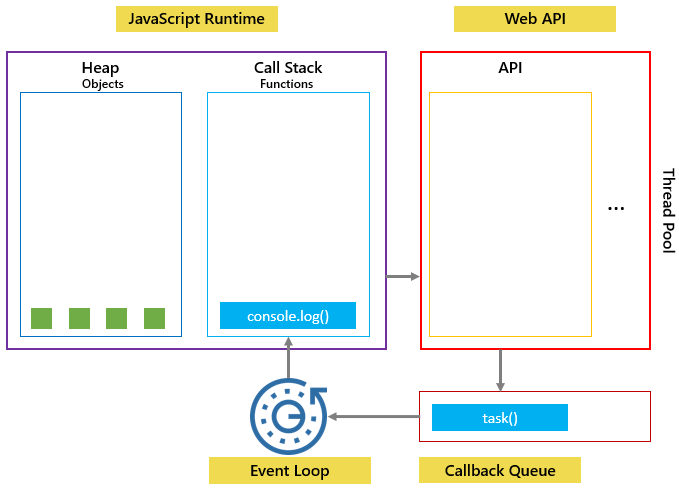
The event loop is a constantly running process that monitors both the callback queue and the call stack.
If the call stack is not empty, the event loop waits until it is empty and places the next function from the callback queue to the call stack. If the callback queue is empty, nothing will happen:
See another example:
In this example, the timeout is 0 second, so the message 'Execute immediately.' should appear before the message 'Bye!'. However, it is not the case. However, it doesn’t work like that.
The JavaScript engine places the following function call on the callback queue and executes it when the call stack is empty. In other words, the JavaScript engine executes it after the console.log('Bye!').
Here’s the output:
The following picture illustrates JavaScript runtime, Web API, Call stack, and Event loop:
In this tutorial, you have learned about the JavaScript event loop, a constantly running process that coordinates the tasks between the call stack and callback queue to achieve concurrency.
Last updated